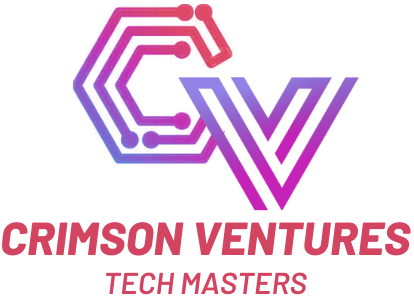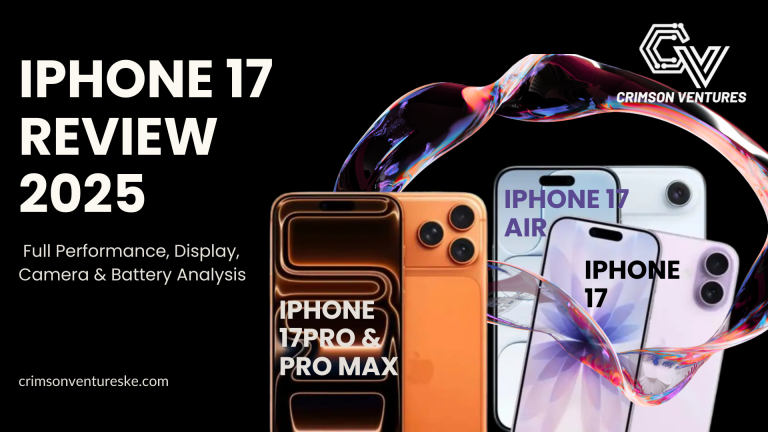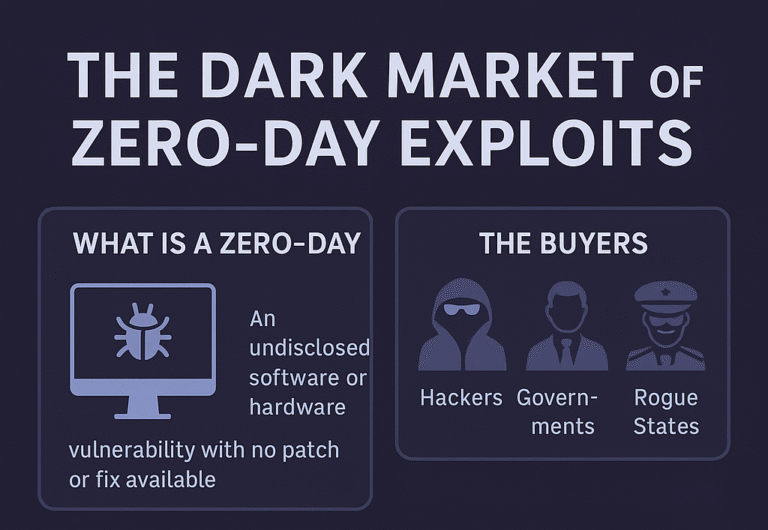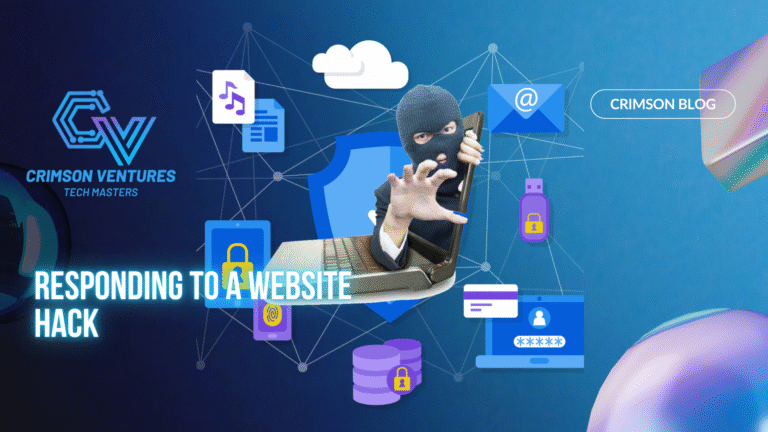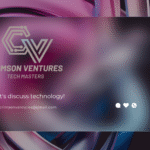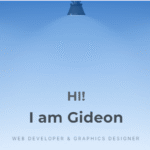Today, every small business needs a website. Whether you run an online store, offer local services, or simply want to showcase your brand, your website is often the first point of contact for customers. But along with the opportunities that come from having a digital presence, there are also risks. Cyberattacks, data breaches, and malware infections are no longer threats that only large companies face. In fact, small businesses are often targeted precisely because they are less likely to have strong cybersecurity measures in place.
In this article, we will cover the basics of cybersecurity for small business websites. You will learn simple, actionable steps that can help protect your site, your customers, and your reputation.
Why Cybersecurity Matters for Small Business Websites
Small business owners sometimes believe that their sites are too small or insignificant to attract hackers. Unfortunately, this is not true. Cybercriminals often use automated tools that scan the internet for vulnerable websites. They are not looking at the size of your company — they are looking for easy targets.
A successful attack could result in stolen customer data, defaced web pages, lost sales, or even complete loss of control over your site. Beyond the immediate damage, it could harm your business’s reputation, affect customer trust, and lead to legal or financial consequences.
The good news is that basic cybersecurity does not have to be complicated or expensive. By following a few best practices, you can greatly reduce your risk.
1. Use Strong, Unique Passwords Everywhere
Weak or reused passwords are among the most common causes of website breaches. Every part of your website setup — whether it is your hosting account, your WordPress dashboard, your database, or your email — should have a strong, unique password.
A strong password is:
- At least 12 characters long.
- A mix of uppercase and lowercase letters, numbers, and special characters.
- Not based on easily guessable information like your name, your business name, or common words.
Consider using a reputable password manager like Bitwarden, LastPass, or 1Password to generate and store your passwords securely. This way, you do not have to remember them all yourself, and you avoid the risky habit of using the same password in multiple places.
2. Keep All Software Up to Date
Outdated software is one of the easiest ways for hackers to get into a site. This includes your website’s core platform (such as WordPress, Joomla, or Magento), themes, plugins, and even server software provided by your hosting company.
Most small business websites today run on content management systems like WordPress. WordPress and its plugins release updates regularly, often to patch security holes that have been discovered. Make it a habit to log in at least once a week and check for updates. Many platforms also allow you to enable automatic updates for security patches, which is highly recommended.
Similarly, if you use any third-party scripts or tools, make sure they are regularly maintained by their developers. If a tool is no longer supported, consider replacing it with one that is.
3. Use HTTPS (SSL Certificates)
If your website does not already use HTTPS, it is time to make the switch. HTTPS encrypts data sent between your site and your visitors, making it much harder for attackers to intercept sensitive information such as passwords or credit card numbers.
In addition to protecting data, HTTPS boosts your credibility. Modern browsers show a padlock icon in the address bar for HTTPS sites and may display warnings when visitors try to access non-secure HTTP sites.
Many web hosts provide free SSL certificates via Let’s Encrypt, and it is usually easy to set up. If you are unsure how to enable HTTPS, ask your hosting provider for assistance.
4. Set Up Regular Backups
No matter how careful you are, things can go wrong. Having regular backups ensures that you can quickly restore your website if it is hacked, broken, or accidentally deleted.
Look for backup solutions that:
- Run automatically on a schedule (daily or weekly).
- Store backups offsite (not just on your server).
- Allow you to restore your site easily.
Many hosting companies offer built-in backup services. Alternatively, if you use WordPress, plugins like UpdraftPlus or BackupBuddy can help. Make sure you test your backups occasionally to confirm that they work.
5. Limit User Access
If you have employees, contractors, or collaborators who need access to your website, be mindful of what permissions they are given. Only give people the level of access they need to do their job.
For example, someone who is just writing blog posts does not need admin rights. Assign them an editor or author role instead. When someone no longer works with you, remove their access promptly.
This principle of least privilege reduces the risk of accidental or intentional harm.
6. Install Security Plugins or Tools
For WordPress and other platforms, security plugins can add an extra layer of protection. Some common features these plugins provide include:
- Firewall rules to block malicious traffic.
- Brute-force attack protection (limiting login attempts).
- Malware scanning.
- Alerts for suspicious activity.
Popular free security plugins include Wordfence, Sucuri Security, and iThemes Security. These tools are not a substitute for good security practices, but they can help detect and prevent common attacks.
7. Choose a Secure Web Host
Your hosting provider plays a big role in your website’s security. A good host will have measures in place to protect servers from intrusion, isolate accounts, and provide tools for backups and monitoring.
When choosing a host, look for:
- A reputation for security and reliability.
- Automatic backups.
- Free SSL certificates.
- Support for the latest PHP and database versions.
- Responsive customer support.
If you are already with a hosting provider, review their security features and consider upgrading your plan if needed.
8. Monitor Your Site Regularly
Finally, do not “set it and forget it.” Regularly review your website for anything unusual. This could include unexpected changes to pages, strange new users, or unfamiliar files on your server.
There are free online tools that can scan your site for malware, such as Sucuri SiteCheck. Additionally, set up Google Search Console to monitor your site’s health and get alerts if Google detects malware or other security issues.
Conclusion
Cybersecurity may sound technical, but as a small business owner, there are many simple steps you can take to protect your website and your customers. Strong passwords, regular updates, backups, HTTPS, limited user access, and a trusted host form the foundation of a secure small business website. Add in some security tools and regular monitoring, and you will be far less likely to fall victim to common attacks.
Remember that cybersecurity is not a one-time task — it is an ongoing responsibility. Make security part of your regular website management routine, and you will help ensure that your site remains safe, reliable, and trusted by your visitors.