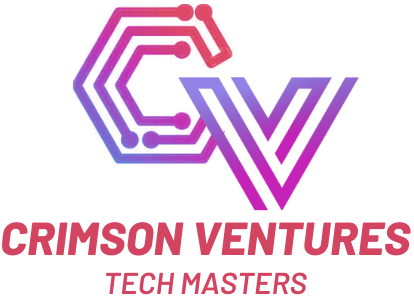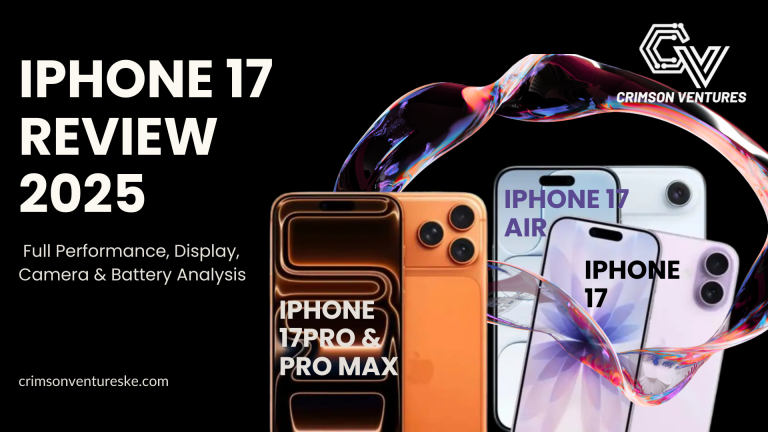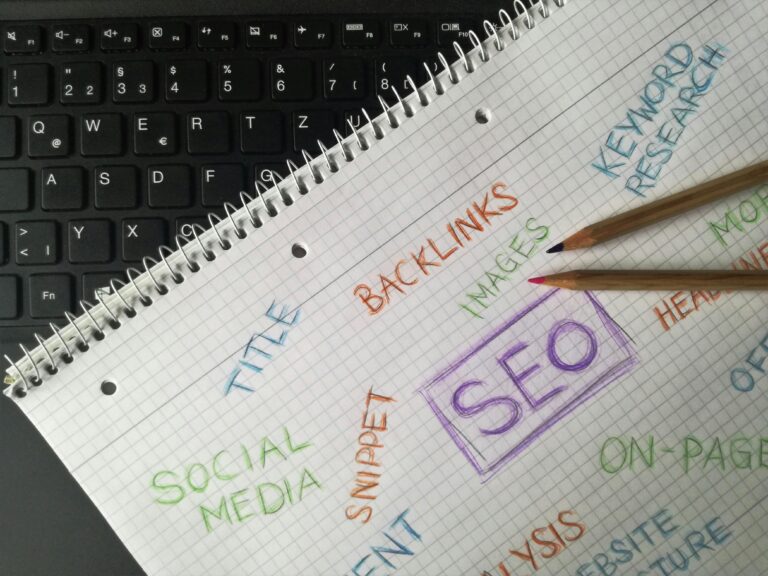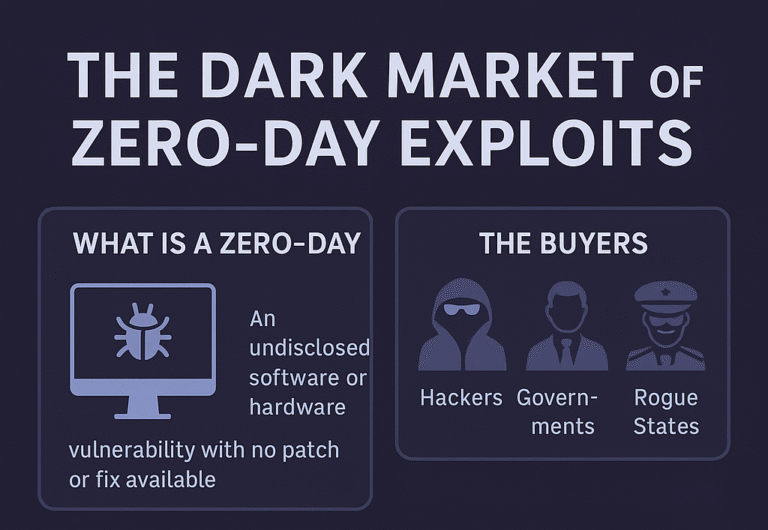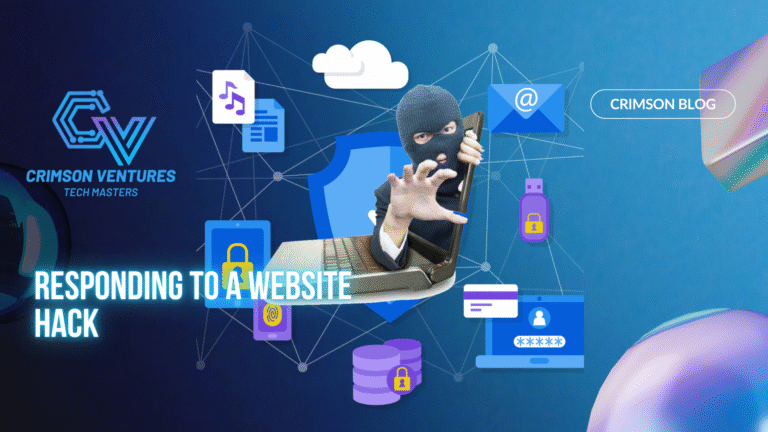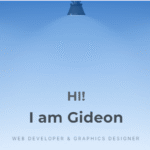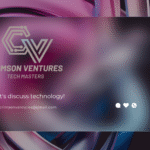Google Keyword Planner 2025
Google Keyword Planner is one of the most useful free tools for anyone who wants to grow their website through search traffic. Whether you are a business owner, a blogger, or a digital marketer, understanding how to find the right keywords can make the difference between a site that attracts visitors and one that is buried in search results. This guide will help you understand what Google Keyword Planner is, how to use it, and how to make sense of the data it provides.
Table of Contents
What Google Keyword Planner Is and Why It Matters
Google Keyword Planner is part of the Google Ads platform. It helps you research the words and phrases people type into Google when searching for information, products, or services. By learning what people are searching for, you can create content that matches their needs. The tool also shows you how competitive each keyword is and how much advertisers pay to target those keywords. This gives you valuable insights into which topics are in demand and which ones could bring profitable traffic to your site.
Even if you are not running paid Google Ads, Keyword Planner is still an essential tool for planning your search engine optimization strategy. It shows you the exact search volume and popularity of topics in your niche so you can choose the best ones to focus on.
How to Access Google Keyword Planner
To use Keyword Planner, you first need a Google Ads account. If you do not already have one, go to the Google Ads website and sign in using your Gmail address. Once inside your account, look for the Tools and Settings menu at the top of the page. Under the Planning section, you will see an option called Keyword Planner. Click it to open the tool.
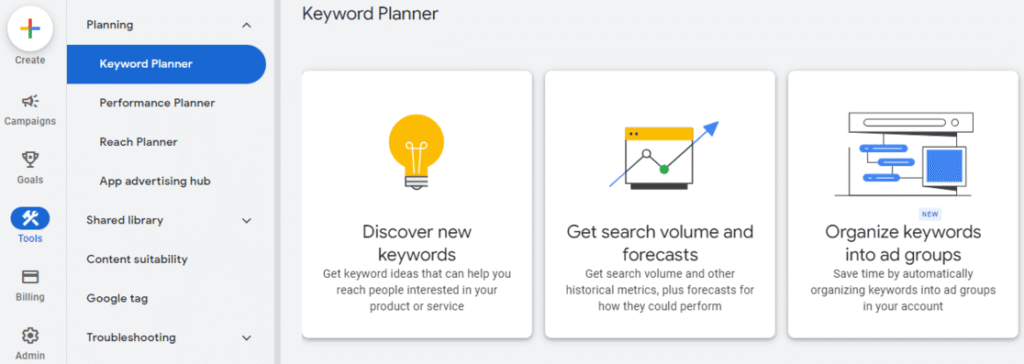
If you are new to Google Ads, the platform might ask you to create a campaign before continuing. You can skip this step by clicking the option to switch to expert mode and then choosing to create an account without a campaign. After that, you will have full access to the Keyword Planner tool for free.
Starting Your Keyword Research
When you open Keyword Planner, you will see two main options. The first is Discover New Keywords, and the second is Get Search Volume and Forecasts. Each option serves a different purpose depending on what stage of research you are in.
The Discover New Keywords option is ideal if you are exploring ideas and are not sure which keywords to target yet. You can type in a few seed words related to your business or topic, and the tool will show you hundreds of related keyword suggestions. For example, if you type in website design, Google will generate ideas like web design company, professional web developer, and best website builder. You can also enter your website URL so that Google analyzes your pages and suggests keywords that are relevant to your existing content.

The Get Search Volume and Forecasts option is useful when you already have a list of keywords and want to check how often people search for them. It will show you search volumes, trends, and even future predictions based on Google data.
Understanding the Keyword Data
After entering your seed keywords or website, Google will show a detailed table of results. This table includes average monthly searches, competition levels, and bid ranges. The average monthly searches column shows how many times people look for that term on Google each month. The competition column indicates how many advertisers are bidding for that keyword in paid campaigns, while the top of page bid shows the estimated cost advertisers pay to appear at the top of search results for that keyword.

Even if you do not plan to advertise, the bid information is useful because it tells you how valuable a keyword is to businesses. High bid amounts usually indicate that a keyword has strong commercial intent, meaning people searching for it are ready to buy or hire a service. For example, best web hosting service will usually have higher bids than what is web hosting because the first keyword attracts users who are closer to making a purchase.
Filtering and Refining Your Keywords
One of the most powerful features in Keyword Planner is the ability to filter your search results. You can narrow your keyword list by location, language, and search network. For example, if your business targets customers in Kenya, you can select Kenya as your location. This ensures that the search volume data reflects local interest rather than global numbers.
You can also filter by competition level to focus on low or medium competition keywords that are easier to rank for. Another option is to set a minimum search volume threshold to remove keywords that get almost no traffic.
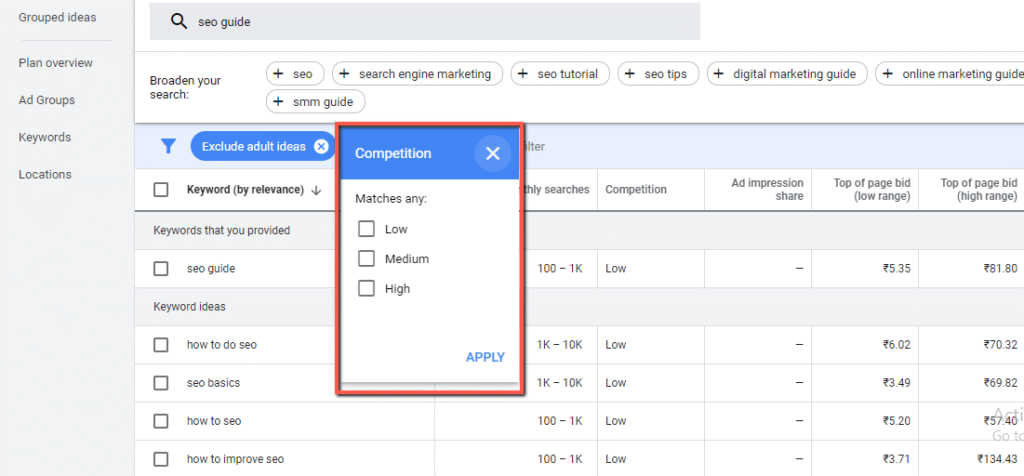
Filtering helps you identify the most relevant and achievable keywords for your content strategy. It also saves time by eliminating keywords that are either too competitive or not worth targeting.
Example: Local Keyword Research
Imagine you own a digital marketing agency in Nairobi. You could use Keyword Planner to find search terms that potential clients in your area are using. Start with keywords like digital marketing, SEO services, or web design. Then set your location filter to Kenya. You might discover searches like web design company near me or best SEO agency in Nairobi. These terms indicate high local intent, meaning the searchers are actively looking for businesses they can contact. By using these keywords in your website content and metadata, you can attract more qualified local leads.
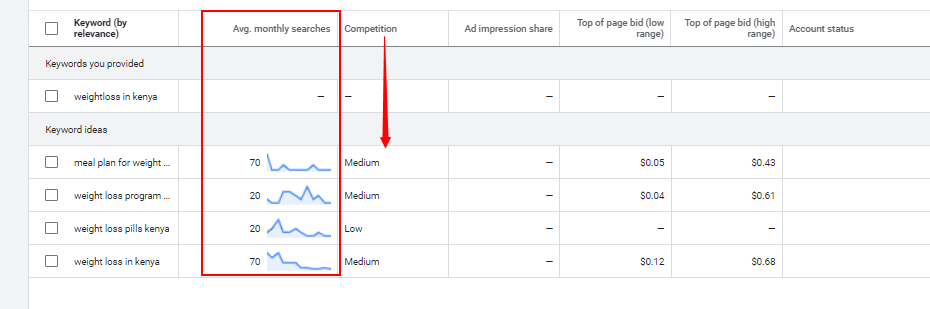
Building and Saving a Keyword Plan
After identifying good keywords, you can add them to your plan. This allows you to save and organize your research. From your plan, you can view detailed performance forecasts such as estimated clicks, impressions, and conversion rates if you were to use these keywords in Google Ads. Even if you are focusing on organic traffic, this forecast gives you an idea of how valuable each keyword might be in terms of attracting potential visitors.
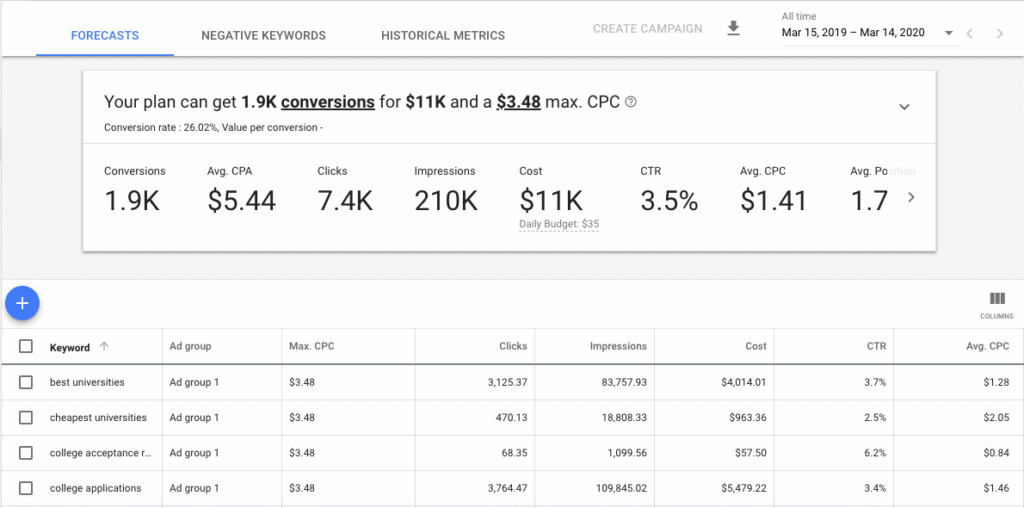
The ability to organize your keywords into different ad groups or topic categories also helps you stay structured. For example, you could group all your SEO related keywords separately from your web development keywords.
Making the Most of Your Keyword Research
Keyword Planner is powerful, but it works best when you combine it with a clear understanding of your goals. If your goal is to grow organic search traffic, focus on keywords that are relevant to your audience and that fit naturally within your content. Instead of only targeting keywords with the highest search volumes, choose ones that reflect the intent behind user searches. Someone searching how to secure a WordPress site is looking for guidance, while someone searching WordPress security service is ready to hire an expert. Knowing this difference helps you create content that aligns with both information seekers and potential clients.
Regularly revisiting your keyword plan is also important because search trends change over time. Some keywords grow in popularity while others fade away. Checking your results every few months keeps your strategy fresh and relevant.
Combining Keyword Planner with Other Tools
Google Keyword Planner works well with other Google tools. Once your site starts receiving traffic, you can connect it with Google Search Console to see which keywords actually bring in visitors. This real search data can then be used to refine your strategy further. You can also compare Keyword Planner data with Google Trends to identify seasonal patterns or emerging topics in your niche.
If you use Rank Math or Yoast SEO in WordPress, you can input your chosen keywords directly into the focus keyword section when optimizing each post. This ensures that your content remains aligned with your keyword goals.
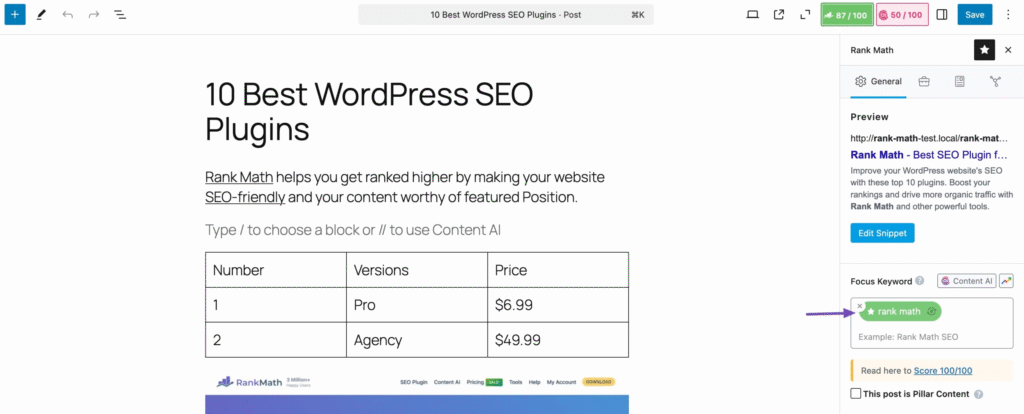
Conclusion
Google Keyword Planner remains one of the most reliable keyword research tools available in 2025. It provides accurate insights directly from Google’s own search data, helping you discover what your target audience is truly searching for. Whether you are building a blog, launching an online store, or managing client websites, mastering this tool will help you create content that performs well in search engines and drives meaningful traffic.
Take time to explore the data, test different ideas, and monitor how your chosen keywords perform over time. With consistent effort and smart use of Google Keyword Planner, you can build a strong foundation for both your search engine optimization and your advertising strategy.