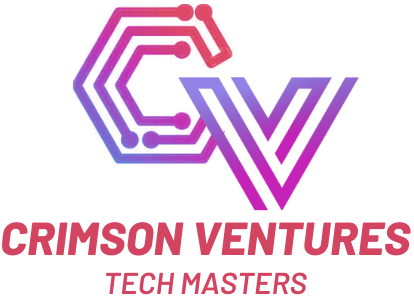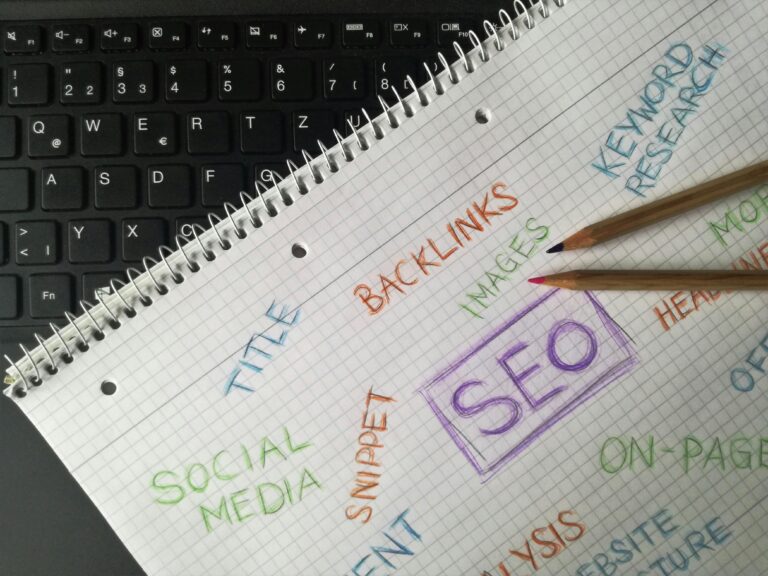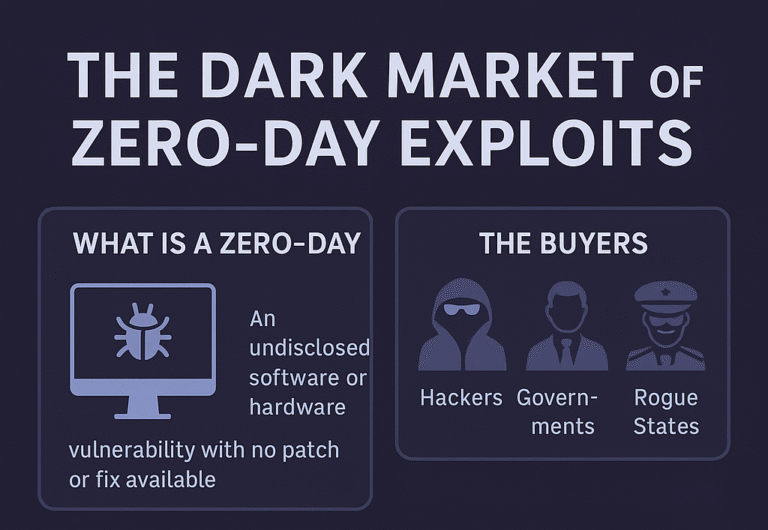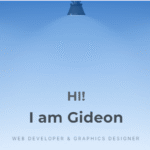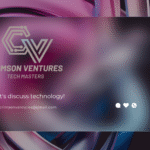Starting your journey as a web developer can feel overwhelming. There are so many languages, frameworks, and tools out there that it is hard to know where to begin. The good news is that you do not need to spend any money to get started. In fact, many of the most powerful and widely used tools in web development are completely free. In this post, I will introduce you to five free tools that I believe every beginner web developer should know about. These tools will help you write better code, build websites more efficiently, and grow your skills as a developer.
1. Visual Studio Code (VS Code)
Visual Studio Code, commonly known as VS Code, is one of the most popular code editors in the world today. It is free, open-source, and developed by Microsoft. What makes VS Code so widely used is its balance of simplicity and power. As a beginner, you can use it straight out of the box to write HTML, CSS, and JavaScript. As you gain more experience, you can customize it with extensions, themes, and settings to suit your workflow.
VS Code supports syntax highlighting and auto-completion for many languages. It has a built-in terminal, so you can run commands without switching between windows. There is also integrated Git support, allowing you to track changes and push code to GitHub directly from the editor.
Some of the most useful extensions for beginners include the Live Server extension, which lets you preview your site in a browser and see changes in real time, and Prettier, which automatically formats your code so it looks clean and consistent.
VS Code is lightweight, easy to install, and works on Windows, macOS, and Linux. If you are not sure where to start when choosing a code editor, VS Code is an excellent choice.
2. GitHub
GitHub is more than just a tool; it is a platform where millions of developers store and share their code. It is built on top of Git, a version control system that helps you track changes in your projects. As a beginner, using GitHub might seem intimidating at first, but it is one of the best habits you can develop early on.
By creating a GitHub account and uploading your projects, you start building a portfolio of your work. Employers and collaborators can see your code, follow your progress, and even contribute to your projects. GitHub also makes it easier to work on code across multiple computers or with a team.
GitHub offers free private and public repositories, issue tracking, pull requests, and even a simple website hosting service called GitHub Pages. Learning to use GitHub will not only help you manage your projects but will also make you part of the broader developer community.
3. CodePen
When you are learning front-end web development, you often want to try out small pieces of code, see how they work, and share them easily. CodePen is a free, web-based tool that lets you do exactly that. You can write HTML, CSS, and JavaScript in the browser, and see the result instantly. There is no need to set up files on your computer or install anything.
CodePen is great for experimenting with code snippets, creating small demos, or showing off UI components you have built. You can share your pens with others simply by sending them a link. It is also a fantastic learning resource because you can explore other developers’ pens, see how they are built, and even fork (copy) them to modify or learn from them.
For beginners, CodePen can help reinforce what you learn about HTML structure, CSS styling, and JavaScript behavior. It also helps you practice writing clean, efficient code.
4. Google Chrome Developer Tools
Google Chrome is one of the most widely used web browsers, and it comes with powerful built-in developer tools. Chrome Developer Tools (often called DevTools) allow you to inspect and debug the websites you build, as well as any site you visit. Best of all, these tools are completely free and already included in the browser.
With DevTools, you can inspect HTML elements, view and modify CSS in real time, monitor network requests, debug JavaScript, and test your site’s performance. You can even simulate different screen sizes and devices to see how your site looks on mobile phones or tablets.
As a beginner, learning to use DevTools can help you understand how browsers interpret your code and how to fix issues when things do not look or work the way you expect. You can open DevTools by right-clicking on any page and selecting “Inspect” or by pressing Ctrl + Shift + I (or Cmd + Option + I on Mac).
Spending time exploring and experimenting with Chrome Developer Tools is one of the best ways to improve your debugging and problem-solving skills.
5. FreeCodeCamp
FreeCodeCamp is more than just a tool; it is one of the most comprehensive free learning platforms for web developers. If you are not sure where to begin your learning journey, FreeCodeCamp is a great place to start. It offers hundreds of hours of interactive coding lessons covering HTML, CSS, JavaScript, responsive design, accessibility, and much more.
In addition to lessons, FreeCodeCamp provides hands-on projects that let you apply what you have learned. Completing these projects helps you build a portfolio you can show to employers or clients. FreeCodeCamp also has an active community, so you can ask for help, join discussions, or even contribute to open-source projects.
What makes FreeCodeCamp stand out is that it takes you from the very basics of web development to advanced topics like APIs, databases, and backend development, all in one platform and at no cost.
Conclusion
As a beginner web developer, it is easy to feel overwhelmed by the sheer number of tools, frameworks, and platforms available today. The key is to start small and focus on mastering the basics. The five free tools discussed in this post — Visual Studio Code, GitHub, CodePen, Google Chrome Developer Tools, and FreeCodeCamp — provide a solid foundation for learning and building projects. These tools are widely used in the industry, so the skills you gain using them will serve you well throughout your career.
Each tool addresses a different aspect of web development. Visual Studio Code helps you write and manage code efficiently. GitHub teaches you good version control practices and provides a space to showcase your work. CodePen makes it easy to experiment and share small projects. Chrome Developer Tools give you the ability to inspect, debug, and optimize your sites. FreeCodeCamp provides structured learning and practice to help you grow your skills step by step.
As you progress, you will discover many other tools and resources, but starting with these five will give you confidence and help you build real projects. The most important thing is to keep practicing, keep building, and never be afraid to ask for help or explore new technologies.